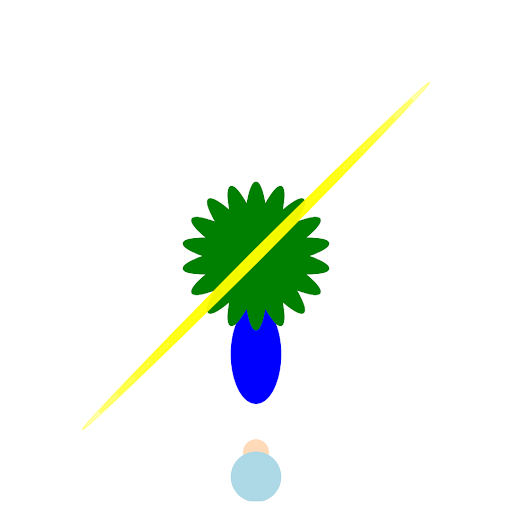A guide on how you can create or find an image using online tools:
### Using AI Image Generation Tools
#### DALL-E (by OpenAI)
1. **Access DALL-E**: Go to the [OpenAI website](https://www.openai.com/dall-e) and sign up or log in.
2. **Enter a Prompt**: Type in a detailed description, such as “a child standing in awe, eyes wide with wonder, as a magnificent peacock displays its resplendent plumage with vibrant blues and greens catching the sunlight.”
3. **Generate the Image**: Click the button to generate the image and wait for the results. DALL-E will create images based on your description.
4. **Select and Save**: Choose the image that best fits your vision and save it.
#### Midjourney
1. **Join Midjourney’s Discord**: Midjourney operates through Discord. Join their server by following the instructions on their [website](https://www.midjourney.com).
2. **Get Access**: Midjourney typically requires a subscription after a trial period.
3. **Use the Bot**: In one of the designated channels, type your detailed prompt (similar to the DALL-E example) starting with `/imagine`.
4. **Generate and Select**: The bot will generate a series of images based on your prompt. Choose the one you like the most.
### Finding Images Online
#### Stock Photo Websites
1. **Shutterstock**: Search for terms like “child looking at peacock” or “peacock with child.”
2. **Adobe Stock**: Similar search terms will yield a variety of high-quality images.
3. **Getty Images**: Another excellent resource for professional photographs.
#### Free Image Resources
1. **Unsplash**: Offers a range of high-quality images free for use. Search for relevant keywords.
2. **Pixabay**: Another free resource with a vast collection of images.
### Tips for Effective Searches
- Use specific keywords like “child admiring peacock” or “peacock displaying feathers with child.”
- Combine different keywords to narrow down results.
- Use filters to sort by relevance, popularity, or date.
### Creating Images with Graphic Design Tools
If you prefer creating the image yourself:
1. **Canva**: Use this user-friendly graphic design tool. Search for peacock and child images, then combine them.
2. **Photoshop**: For more advanced users, Photoshop allows for detailed customization and creation.
### Summary
1. **AI Tools**: Use DALL-E or Midjourney for custom image generation.
2. **Stock Photo Sites**: Search on Shutterstock, Adobe Stock, or Getty Images.
3. **Free Image Resources**: Try Unsplash or Pixabay.
4. **Graphic Design**: Use Canva or Photoshop for creating and customizing images.
Life is like that. Touch the link.
Tags
General